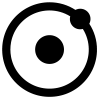 Setting Up a Handheld Radio for Emergencies
Setting Up a Handheld Radio for Emergencies
In part 1 of this series, I wrote about why a San Francisco resident might want to keep a cheap two-way radio with their emergency supplies. In this article I will walk through purchasing and setting up your own radio.
Important note! Talking over a radio without an FCC license is against the law. You can, however, listen all you want, and you may talk over it in an emergency. I highly recommend you get licensed if this kind of stuff is interesting to you.
I suggest buying a Baofeng UV-5R (~$26) for your emergency kit. They’re very useful radios for their price, and they will allow you to dip your toe into the amateur radio world without spending a fortune.

If you’ve ever used a walkie talkie, you will find operating a radio is pretty straightforward. The big difference is that with a ham radio, there’s a ton more channels you can tune to. Finding someone to talk to can be overwhelming… it’s similar to finding a good FM radio station when you’re traveling out-of-state, but with the added challenge of most stations being silent almost all of the time.You might want to buy a “Nifty” UV-5R Reference Manual, which is much easier to understand than the manual that comes with your radio.
In any given geographic area, there are certain frequencies where people tend to hang out, or frequencies where emergency responders communicate. The trick is to pre-program your radio with these frequencies so you do not struggle to find someone during an emergency.

The absolute easiest way to set up your radio is to use a USB cable to program your radio via your computer. If this seems too complex, reach out to me and I can sell you a pre-programmed radio. I’ll walk you through the basic steps:
- Purchase a BaoFeng Programming Cable (~$5)
- Download and install
chirp - Download the useful SF frequencies file I prepared for you
- Connect your radio to your computer with the USB cable and launch
chirp - Import the useful SF frequencies file into
chirp - Upload the config to your radio
- Disconnect your radio and power it on
If you manage to complete all of these steps, you should be greeted with a welcome message and you will be able to start flipping through the pre-programmed channels. You will probably even find people talking, but remember, you can’t talk over the radio until you get your license from the FCC!
In the next article, I will talk about the frequencies I included in my saved config file, and explain a little about why I picked them.
While you’re here, check out the coolest thing I’ve made: The Most Boring Stream on Twitch.